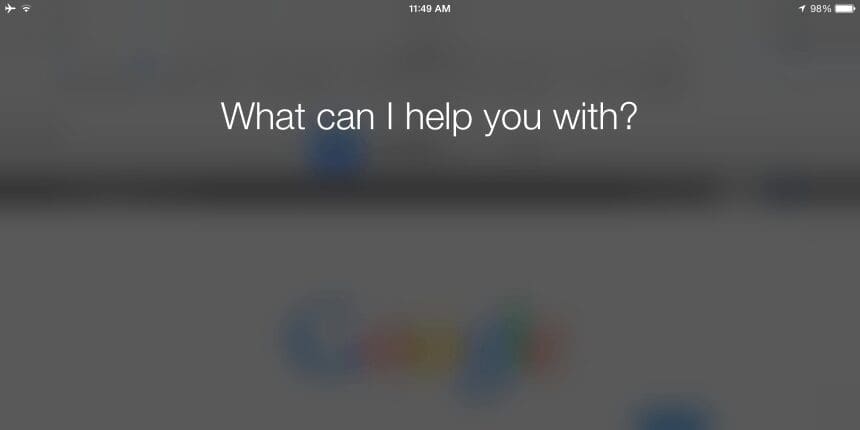
 6-ways-to-get-more-from-your-restau...
6-ways-to-get-more-from-your-restau... 
Every type of business has its quirks, but restaurants might just take the cake when it comes to Google My Business (GMB). It starts within the first few clicks: unique features will magically appear when at least one of your category settings is set to “restaurant”.
Fortunately, local business listings are our bread and butter—and we know exactly how restaurants can take full advantage of GMB’s business-specific idiosyncrasies. Here are our top 6 tips for restaurant owners and brand marketers looking to get more from their GMB efforts.
-
Get granular with your categories
Businesses on GMB can have both a primary and secondary category, and it is best to be as specific as you can. After all, the more generic you are, the more difficult it is to compete for rankings on Google.
For example, “Japanese restaurant”, “Japanese curry restaurant”, and “conveyor belt sushi” are all valid options in GMB, but the first is clearly more general (and therefore less desirable) than the other two. With specific categorization, your listings will stand a much better chance of syncing up with user intent and ranking much higher on many queries.
And remember that the primary category holds significantly more ranking power than the secondary, so make your primary category the best-possible characterization of your business. It is always a good idea to rank more highly on more specific queries than to rank poorly on general searches.
-
Offer diners an effortless experience
Menus are an industry-specific feature. Just think of all those millions of restaurants and cafes that post their menus in their front windows. Google allows restaurants to do the same thing right on their GMB profile. If you are currently partnered with a third party for your menus, almost every provider will offer structured data to upload to your listings.

Google also allows your listing to link to third-party delivery or table reservation services. The reservation option has also more recently allowed for a “get in line” button through DineTime, which gives users the ability to reserve a table at your restaurant and receive an estimated wait time without needing to be there in person.
-
Present mouthwatering photography
Media-rich listings have better conversion rates, so show off your most delicious dishes by including photos on your GMB profile. Presentation is key—especially for bakeries and confectioners—so make the investment in high-quality photography rather than snaps from your smartphone.
Beyond the food itself, you should also offer up images of your restaurant’s interior. Atmosphere is a big deciding factor in where people choose to eat. Prospective patrons want to see your seating areas, bar, and even the restaurant facade to get a better idea of the ambiance they can expect.
-
Embrace Google Q&A
Food allergies and dietary restrictions have become a deal-breaker for many potential customers. Fortunately, Google Q&A provides an easy, highly visible way to let people know that their dietary needs can (or can’t) be met. In Google Q&A, users submit questions for the owner or general public to respond to—especially relating to vegan, vegetarian, and gluten-free options.

You can answer these questions as they pop up, or you can save time by creating your own FAQ ahead of time. Respond to your most commonly asked questions, but also take the opportunity to highlight your establishment’s unique selling points (think “Is your produce locally sourced?” and other potential differentiators).
-
Make regular use of Google Posts
A relatively recent innovation, Google Posts allow business owners to use their listings as a microblogging platform, with the ability to share pictures, videos, links, and events. Users can also “follow” businesses on GMB much like they would on Facebook. Followers will be alerted whenever a Google Post has gone live, helping restaurateurs announce rotating menu items, special events, or anything else that will keep their diners coming back for more.
-
Respond to reviews (yes, all of them)
User reviews are the be-all and end-all in the hospitality industry. Whether a review is good, bad, or indifferent, always post a response to thank the user for their feedback (and ensure that you get the last word in).
Most customers expect a review response within 24 hours, and replying to reviews has been shown to result in better ratings. Prompt responses also create an uptick in review volume: those that see an actively responding owner will be more tempted to leave their own feedback. Google has noticed this and is a big proponent of reviews responses; in fact, businesses that actively reply can expect an SEO boost.
Of course, it can be a tall order to respond to every review on every platform—especially if you have more than one location. The solution? Our managed LPM service and proprietary tools, including pre-populated review responses.
Now you’re cooking with gas!
Restaurants, cafes, and diners with one or two locations have a relatively straightforward path in local SEO: take full advantage of every unique feature available to your business type. Things get rather more complicated when you have dozens of locations to manage
(or several hundred), but we’re here to help. Contact DAC about the ways we can help your restaurant business drive meaningful digital growth down to the hyperlocal level.

