
 Campaign-manager-360-in-2023-2
Campaign-manager-360-in-2023-2 
Google Marketing Platform
The Google Marketing Platform (GMP) is a full stack of applications that can be used together for every level of internet advertising, from building creatives to analyzing performance. Campaign manager 360 (CM360) is an important part of the stack for a few reasons. It is first and foremost an ad-server, which means it can be used to host and serve ads across many different platforms all from one central location.
At DAC we typically use CM360 in another way; that is for its extensive reporting capabilities. CM360 is the part of the Google Marketing Platform that hosts “floodlights”, the bits of code that fire whenever a user completes a conversion on your website. The floodlights attribute the conversion to your ad, whether it was a search ad, display ad, video, or other. These floodlights can be used across the whole Google Marketing Platform, from connected TV ads on Display & Video 360 to SEM ads on Search Ads 360, and can even work on platforms outside the stack.
Lately, the effectiveness of floodlights has been impacted by the phasing out of cookies by various browsers, raising questions about the continued use of CM360. In this blog, we will explore exactly what CM360 is, how we are using it at DAC, its alternatives, and how it will exist in the future. Let’s get started.

CM360 at DAC
We love CM360 at DAC (especially me), but we don’t always use it as an ad-server. The biggest reason you’ll see CM360 across many of our accounts here is for its ad-tracking capabilities. CM360 can be used to build trackers that can be placed on ads. Any time an ad is clicked, CM360 will record it. That in itself is nothing special, but the benefit comes from measuring conversions across many different platforms at once.
Say a user sees my ad on TikTok but doesn’t do anything with it. Then later they see a different one of my ads on Facebook, and they click it but don’t purchase anything. Then after a few days they decide they do want to buy my product after all, so they search it on Google and convert through my search ad. I might find that three different platforms are trying to tell me that they were the one responsible for the purchase. Only one conversion happened, but TikTok is reporting one, Facebook is reporting one, and Google is reporting one. If we combine these results directly into a dashboard, we’ll find that we’re over-reporting the number of purchases.
Having a centralized platform that can measure all touchpoints and decide where the single purchase should be attributed is very valuable. CM360 can de-duplicate conversions across all platforms and make reporting more reliable. Better data leads to better insights; that’s what I always say.
CM360 and cookies
This system worked very well for many years, but lately it has been less effective. The problem? CM360 relies on cookies to track a user’s journey across platforms. Cookies, the things that everyone is trying to get rid of. Many internet browsers have completely eliminated the usage of cookies, including Safari and Firefox in 2018. Google Chrome is currently the preferred browser of about 64% of internet users, and it plans to get rid of cookies by the end of 2024. On top of this, Apple’s iOS 14 update came with a switch from the standard opting-out of cookies to a requirement for users to opt-in. A study by Weinlich in November 2022 showed that the average amount of conversions their campaigns recorded decreased by 12% directly as a result of this change from opting-out to opting-in. With the removal of the fundamental building blocks of how CM360 does reporting, one must ask the question: Is it a good idea to keep using CM360?
The short answer is yes. If you’re already bought-in to the Google Marketing Platform products such as CM360, SA360, and DV360, it makes sense to continue using these products. Cookies on Chrome aren’t going anywhere until at least 2024, and it makes sense that Google keeps pushing the timeline back. Unless they had a viable solution to replace the current system, it is unlikely that they would ever dismantle it. In fact, changes are already happening to the way event tracking works on CM360. The Google Support page for DV360 explicitly states:
“Due to differences in cookie and device ID settings, advertisers may see fluctuations in delivery and performance when cookies or device ID are unavailable. In some situations Campaign Manager 360 and Display & Video 360 use machine learning and historical data to model conversions.”
This is basically saying that because some tracking is already not working, Google is predicting who converted through your ads, even though there isn’t direct evidence of that happening. This may sound a little sketchy, but let’s remember that Google is REALLY good at gathering and interpreting data. There is a big difference between fabricating numbers and making highly educated extrapolations from a LOT of data points. That being said, extrapolated data will not be enough model conversions once cookies go away. So, what does the future of CM360 look like?
The future of the floodlight
Search Ads 360 just updated to a new UI. This is another good sign that the Google Marketing Platform is here to stay, but on top of that they have also introduced the same Enhanced Conversions that Google Ads uses. What are Enhanced Conversions? Say you only have search ads running on Google. If a user is logged into their Google account and they click through your ad, Google keeps track of that. If that user later purchases your product, you will likely get some information from them like their email address. You can pass that email back to Google and tell them that the user with that email bought your product. Since Google knows that a person with that email clicked your ad, and now they know they also purchased a product, Google can connect the dots and attribute the purchase to the click on the ad. This is a way of verifying conversions by only using first-party data, even if a user is using a browser that blocks cookies. Of course, this isn’t perfect since it will only work with users that Google can match.
 Image: Google
Image: Google
This works great for any ads hosted on a Google site, such as the Google search engine or YouTube. Users are probably signed into their Google account if they’re using those sites. It gets a bit more complicated with display ads. Display ads are pushed out on the Google network of over 3 million sites. Many users visiting these sites will not be signed into Google and will not accept cookies on these sites. How are we supposed to use Click Trackers and Impression Trackers on our ads when they won’t work?
There are several answers to this question. I even asked ChatGPT for assistance in answering. Here’s what it said:
Campaign Manager 360 is a conversion tracking system for Google Marketing Platform that uses cookies to recognize repeat visits from a specific browser. However, cookies are becoming less reliable as browsers are phasing them out for privacy reasons. This means that some conversions may not be measured directly or accurately by Campaign Manager 360.
There are some alternatives to cookies that can help with conversion tracking, such as:
- Birds from the Privacy Sandbox: These are Google’s proposals for new web standards that aim to preserve user privacy while enabling ad targeting and measurement. Some of the birds are FLEDGE, FLoC, TURTLEDOVE, and DODO.
- Universal IDs: These are identifiers that are based on hashed email addresses or phone numbers of users who have opted in to share their data. Some examples are Unified ID 2.0, ID5, LiveRamp IdentityLink, and Admixer ID.
- Data Pools or Data Clean Rooms: These are platforms that allow advertisers and publishers to share and analyze user data in a secure and privacy-compliant way. Some examples are Google Ads Data Hub, Amazon Marketing Cloud, and InfoSum.
- User Identity Graphs: These are databases that map different identifiers (such as cookies, device IDs, email addresses, etc.) to a single user profile. They can help with cross-device and cross-channel attribution. Some examples are Tapad, Drawbridge, and Screen6.
- Contextual Targeting: This is a method of targeting ads based on the content and context of a web page, rather than the user’s behavior or profile. It can help with reaching relevant audiences without relying on cookies. Some examples are Peer39, Grapeshot, and GumGum.
- Fingerprinting: This is a technique of identifying users based on their browser settings and characteristics, such as IP address, screen resolution, fonts, plugins, etc. It can help with tracking users across sites without cookies, but it is also considered invasive and unreliable.
- Ways to Store Data on Client-side Without Using Cookies: These are methods of storing data on the user’s browser without using cookies, such as localStorage, sessionStorage, IndexedDB, Web SQL, etc. They can help with persisting user data across sessions and domains, but they also have limitations and drawbacks.
As you can see, there is no one-size-fits-all solution for conversion tracking without cookies. Each alternative has its own advantages and disadvantages, and some may work better for certain scenarios than others. You may need to experiment with different options and combinations to find the best fit for your goals and needs.
These answers are all at least partly accurate where applicable, but our AI friend missed some things. We have already discussed how CM360 is using Modeled Conversions to attribute additional conversions to your ads, but there is another big part of the equation that is on the way. To understand better how CM360 will work in the future, you first need to understand Google Click IDs (also known as “auto-tagging”). Put simply, these are codes that Google automatically appends to your URL when a user clicks on your search ads.
For example, a user clicking on a DAC search ad on Google would normally just be directed to DACgroup.com. With auto-tagging, this would turn into something like DACgroup.com?gclid=Tester123#xyz. This little code can send all the following information and more directly to Google Analytics:
- Google Ads account name
- Google Ads ad group ID
- Google Ads ad group name
- Google Ads ad network type
- Google Ads customer ID
- Google Ads keyword text
- Google Ads query
And the best part is that setting up auto-tagging on your search ads is as easy as flipping a switch. The important thing to know about Google Click IDs (GCLIDs) is that these codes, or some version of them (see GBRAID and WBRAID), will continue to exist after cookies have been deprecated. So, this works with display ads too, right? Wrong. Things are about to get even more complicated (I know, I know, but bear with me).
If you’re using auto-tagging already, you may know that it works great, but only if your ads are running through Google, and only if they are search ads. Auto-tagging doesn’t exist for display ads. Yet…
The CM360 roadmap
Below is a screenshot from a webinar held by Learn with GMP (Google Marketing Platform, 2023). This shows the CM360 platform, and a new integration with Google Analytics (now known as GA4). This functionality does not exist yet, but it is expected to be released later this year. GA4 is a part of the same Google Marketing Platform as CM360 and SA360 (see first picture) so it makes sense that this integration will finally be happening.
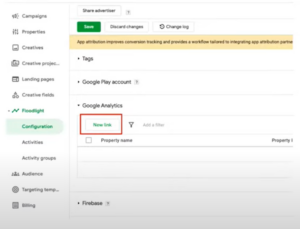
Preview of the Google Analytics link expected to arrive in CM360 by the end of 2023 (Google Marketing Platform, 2023)
With this integration, a new parameter called DCLID will automatically be added to your display and video ads. This will push information into GA4 the same way that the GCLID does for your search ads. On top of that, with this GA4-CM360 integration you’ll be able to push GA4 conversion goals directly into CM360 and use them as if they were floodlights. This will make it possible to bid directly on GA4 goals through DV360 and SA360 if desired. Linking GA4 to CM360 will also enable auto-tagging on ALL your ads, which could mean that you no longer need to append UTMs to any of your ads (big win for those of us who still do this with every ad we build). Moving GA4 goals into CM360 will also allow the full reporting power of CM360 against any of these goals as if they were floodlights. This means you will be able to report on features that may not be available in GA4 such as view-through conversions (which are still cookie-based).
What’s next for the Google Marketing Platform?
While the reliance on cookies for tracking user journeys in CM360 poses challenges due to browser restrictions and privacy concerns, the Google Marketing Platform is actively working on alternative solutions. The integration of GA4 with CM360, along with the use of GCLIDs and the introduction of Enhanced Conversions, indicates that GMP is committed to evolving and providing reliable conversion tracking capabilities for a more privacy-conscious future. The Google Marketing Platform isn’t going anywhere. All the platforms in this stack are continually being updated and will just get better with time. We marketers may miss the data goldmine that existed before global data privacy laws, but the future is still looking bright, and we should embrace it with open arms. You can’t fight the future; that’s what I always say.

