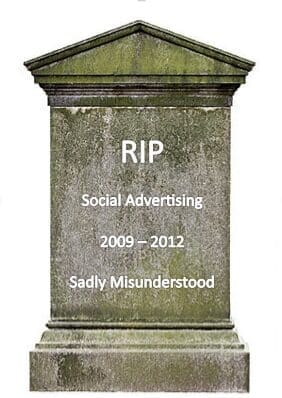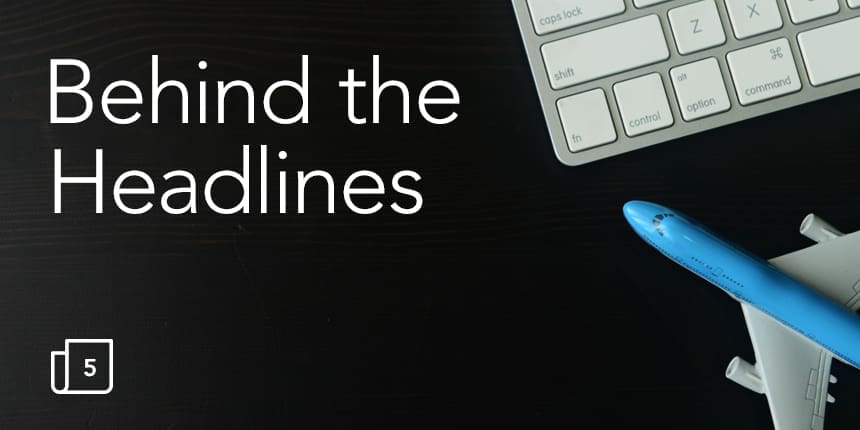
 What-is-schema-org-2
What-is-schema-org-2 There’s been a lot of buzz leading up to the launch of Schema.org. The first thing that makes Schema.org a big deal is that it is agreed upon and standardized. The second thing that makes Schema.org a big deal is the essence of what it does. Schema.org provides a standard protocol to add more details to HTML pages, details that search engines can read.
Here’s standard HTML markup code. The h1 tag, on line 1., is a style format, which stands for heading 1. This is the standard way web pages are written. The problem is that a search engine cannot identify what text is related to what ‘attribute’. Microdata is a set of tags, introduced with HTML5, that allows you to relate text with ‘attributes’, or ‘item properties’.
Original HTML:
1. <h1>Beachwalk Beachwear & Giftware</h1>
2. A superb collection of fine gifts and clothing to accent your stay in Mexico Beach.
3. 3102 Highway 98
4. Mexico Beach, FL
5. Phone: 850-648-4200
With Microdata:
1. <div itemscope itemtype=“http://schema.org/LocalBusiness”>
2. <h1><span itemprop=“name”>Beachwalk Beachwear & Giftware</span></h1>
3. <span itemprop=“description”> A superb collection of fine gifts and clothing
4. to accent your stay in Mexico Beach.</span>
5. <div itemprop=“address” itemscope itemtype=“http://schema.org/PostalAddress”>
6. <span itemprop=“streetAddress”>3102 Highway 98</span>
7. <span itemprop=“addressLocality”>Mexico Beach</span>,
8. <span itemprop=“addressRegion”>FL</span>
9. </div>
10. Phone: <span itemprop=“telephone”>850-648-4200</span>
11.</div>
WARNING: The following paragraph is extremely nerdy. I am going to dissect the Microdata code above.
We start by identifying what language we’re speaking, and what we’re talking about, these attributes are referred to as itemscope and itemtype. Line 1says whatever is contained in this <div is this type of data. We start by referencing “http://schema.org/LocalBusiness”. In line two, you’ll notice the same h1 tag, which controls the text format for the humans. You will then see span, which indicates whatever you’re tagging lasts from where “<span” opens to “</span>” , where it closes. You’ll notice we’re switching languages, but still describing a LocalBusiness, thus the first <div does not close. We open a new <div, and define the item, which is “address”. Next we define our scope and type, now referencing this type of attribution Schema, “http://schema.org/PostalAddress”.On lines 6, 7 and 8, we’re identifying our text as a property, our type of properties were defined on line 5. On line 9 we’re closing our </div>, telling the search engine that we’re no longer talking about PostalAddress, but since we only closed one <div, we’re indicating that we are still talking about LocalBusiness. Line 10 identifies that this is the telephone number, which is a property within the LocalBusiness type. Finally we close the </div> to indicate we’re done talking about LocalBusiness information.
All this nerd talk allows search engines to do cool things like adding business characteristics to maps listings or continuing to improve existing features, like recipe search with ratings and cook times (microdata) right on the SERP. These rich snippets are going to be popping for many different types of searches, which is going to improve the search experience for all users.
- Google: Introducing schema.org: Search engines come together for a richer web
- Microsoft Bing: Introducing Schema.org: Bing, Google and Yahoo Unite to Build the Web of Objects
- Yahoo: Introducing schema.org: A Collaboration on Structured Data
Contact us today if you’d like to find out more!