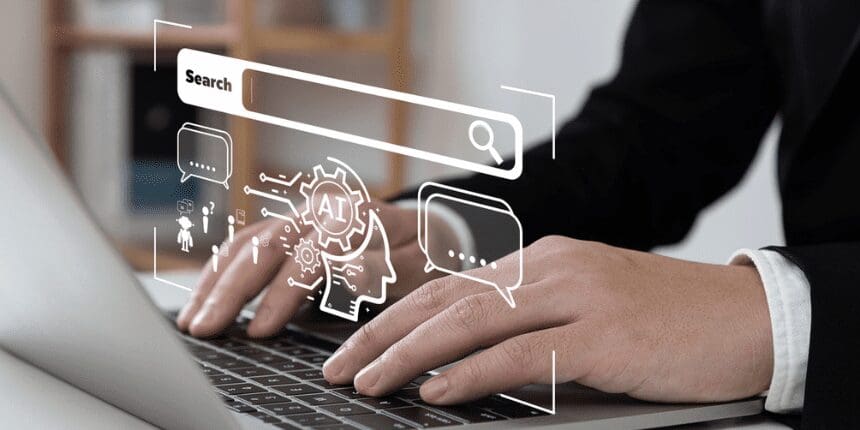
 Now-see-now-dont-large-brands-losin...
Now-see-now-dont-large-brands-losin... 
From single location businesses to massive brands with hundreds, or even thousands of stores, “local search” and “local marketing” are buzzwords that we’ve been hearing for a number of years. Smartphones started becoming popular in 2010 and by 2013, consumers were spending 15+ hours a week researching on their smartphones.
Examining Google specifically, their search sophistication has allowed them to remain the dominant search engine on desktop, but even more so on mobile. They closely track consumer search behaviour and recent trends show that users are searching more often with local intent. In order to stay ahead, Google continually updates their local SERPs for both desktop and mobile, as well as branded and unbranded queries. For example, in 2015, an update that’s presumably for mobile reduced the number of business locations that will show up in local pack results from seven to three but increased the prominence of links to local store pages for those three locations.
Now in 2016, traditional SEO is playing a larger part in Local SEO success, which should be an advantage for larger brands that have invested in areas such as content, backlinks and on-page SEO. With their ample resources and larger marketing budgets, it only seems natural that they would outperform their SMB competitors. So why aren’t they?
One Size Does Not Fit All
The problem with this assumption is that local marketing isn’t easily scaled across hundreds or thousands of locations. If you search for help on the internet a lot of experts provide clear directions for what a small business can do, often on their own, to drive additional leads to their small network of locations through local search. But these principles can potentially erode when implemented by large, multi-location brands due to the following three reasons:
1. Difficulty streamlining correct location data and content for each location across all device types and aggregators (e.g. store locator, store pages, GoogleMyBusiness, Apple Maps, Yelp, Bing, etc.)
2. Disorganisation between brand marketing/e-commerce teams and local marketing efforts or difficulty implementing coordinated local marketing initiatives with large decentralised networks of agents or franchise locations
3. Google values and rewards businesses with relevant, unique and engaging content. Multi-location businesses may not be able to easily generate differentiated and personalised content for each individual store (such as collecting local neighbourhood information, testimonials, bios, photos and available products to listing correct hours of operation or temporary store promotions)
These issues leave marketing teams at large brands conflicted on how best to take advantage of digital budgets. Almost all agree that local marketing is important, but identifying opportunities based on ROI and feasibility, and choosing the right implementation and tracking methods (using in-house employees and technology or third-party technology and agencies) is not an easy task. Furthermore, many large, multi-location businesses might implement a local SEO strategy that works well for certain locations, but not others. How do you segment, control for or measure opportunities with variables such as:
- Different locations’ proximity to the city centre or to their primary consumers that might be searching for their location or specific products and services?
- Nested locations (e.g. a McDonalds inside a Walmart)?
- Dense markets, where industries with agents (such as insurance, financial or real estate) might be competing against their own “brothers and sisters” for leads, instead of outside competition?
The first step is understanding the potential impact these variables have on how businesses show up on different areas of the page across both desktop and mobile devices.
The Anatomy Of A SERP
Using a real-life example, let’s say I’m about to leave my office to buy some new flip-flops. I normally love going to Walmart because of their low prices but I live in New York City so my best bet is to find somewhere comparable that is easily accessible. I complete a normal, non-local search on my desktop and type “flip-flops” to read up on pricing and styles. Google search results for “flip-flops”. We see four sections coming up above the fold on Google:
1. Google Shopping
2. Paid Ad (Amazon)
3. Organic Results, placement #1 (Zappos)
4. Google Images

Within a few minutes, I have familiarized myself with many brands, styles and price points. I decided to see if Walmart is carrying the pair that caught my eye and to find out exactly how far away the nearest location is. Google search results for “Walmart” above the fold:
1. Paid Ad (Walmart)
2. Organic results, placement #1 (Walmart.com), placement #2 (Walmart’s twitter feed)
3. Right bar, Google Knowledge Panel (Walmart company information)

Google search results for “Walmart” below the fold:
1. Google Local / Maps / GoogleMyBusiness results
2. Organic results, placement #3 (Men’s flip flops category page at Walmart.com), placement #4 (flip flops category page at Walmart.com)
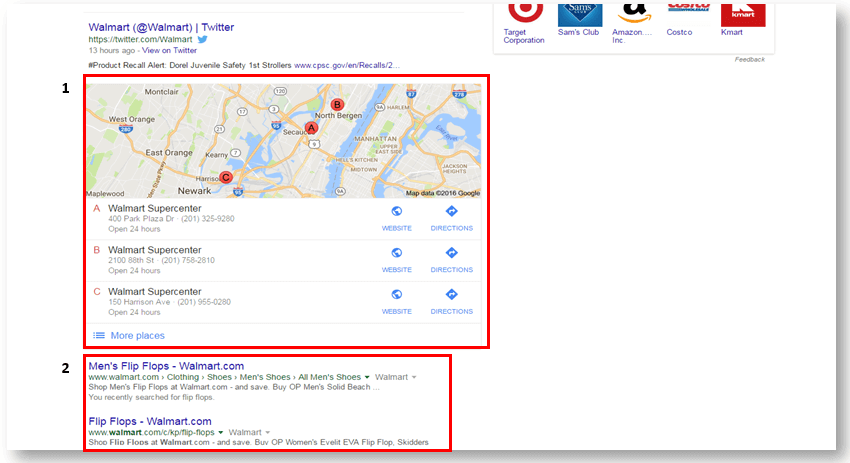
Even without a local qualifier, Google thinks that I might be doing a branded search to find Walmart’s nearest location. So below the paid, organic and knowledge panel search results, Google serves a maps view, and GoogleMyBusiness store information for the three nearest locations (known as the local 3-pack, in both branded and unbranded search results).
After deciding that Walmart’s nearest location is too difficult for me to get to, I search for department stores near me that might have a comparable flip flop selection. Google search results for “Department store near me”:
1. Google Local / Maps / GoogleMyBusiness 3-pack results
2. Organic results, placement #1 (Rossstores.com)
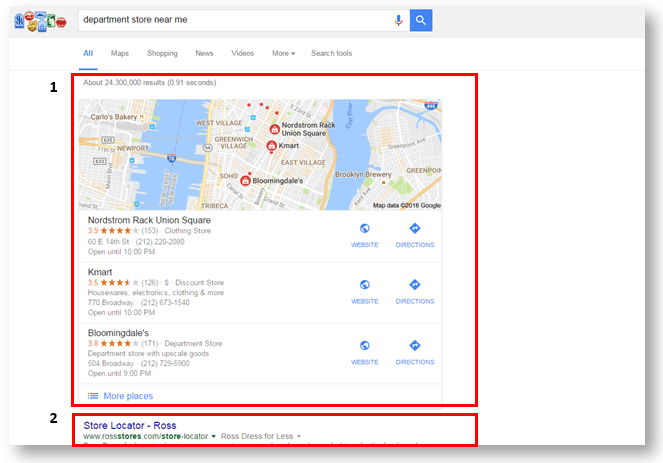
Here, my unbranded search has returned 3 options to choose from on the Maps / local pack view and one organic result above the fold. Because there are so many retailers in downtown NYC, I decide to click on “More places” to see what other local options Google will give me on the map:

Google now gives me a map view with 20 local results to peruse. The same three businesses (Nordstrom’s, Kmart and Bloomingdales) show up first, but now I’m able to easily scroll or click on additional options on the map to find one that’s appealing to me. I decide on Nordstrom Rack Union Square and leave my office. I go to pull up walking directions on my phone and out of curiosity, type in “department store”. Google Maps App search results for “Department store” displays this:
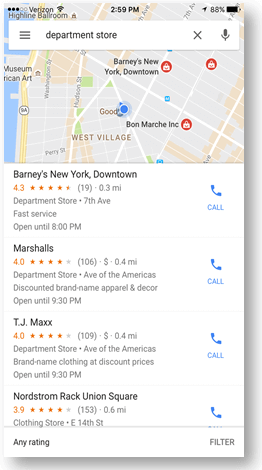
What’s interesting here is that desktop searches serve me results based on my IP address but a smartphone’s GPS allows the app to provide options closest to my exact coordinates. In a densely populated metropolitan area like NYC this makes a significant difference. Nordstrom’s and Marshalls still make it above the fold, but Nordstrom is now 4th, and Barney’s Downtown and T.J. Maxx rank in places #1 and #3 respectively (since they’re department stores closer to my physical proximity).
There is one final scenario we haven’t considered – what would happen if I searched on my mobile device using a browser instead of an app? Using the Safari browser we get the following Google search results for “Department store near me”:

Once again Nordstrom Rack Union Square makes it into the Google three pack but the other two search results are new. All of a sudden Dockers and Kmart show up, stores that are south of my current location in Manhattan, and hadn’t shown up in any previous unbranded desktop searches (using my IP address) or the unbranded search in my Google Maps app.
So, what should you make of all this? More to come in my next post including best practices on how to rank in local SEO across different devices and different areas of the Google Local ecosystem.
Click here to read the second part of this series. If you have any comments or other scenarios I’m not thinking of, leave your thoughts or reach out to DAC.
