
 Site-migration-checklist-how-not-to...
Site-migration-checklist-how-not-to... 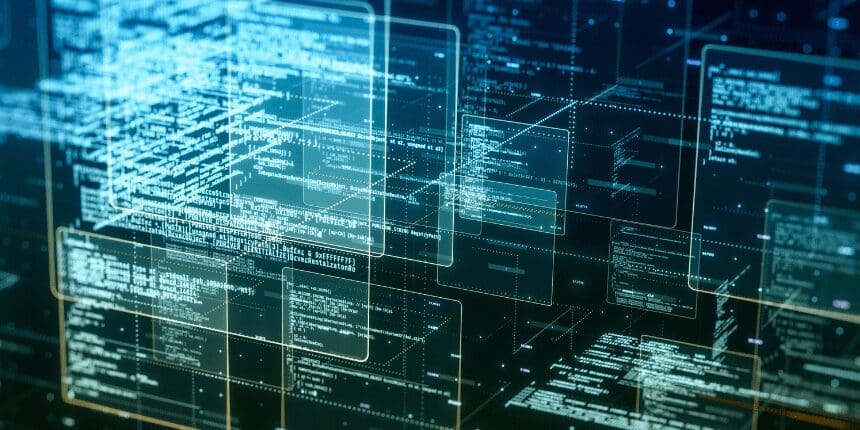
Let’s just be clear – site migrations stink! No way around it! The work, the testing, the long days, the stress and deadlines, the resistance to change, the backlog of “regular” site work, both content and development work that piles up due to code and content freezes. The potential negative impacts to site traffic and ultimately the bottom line – especially if you are an ecommerce site can be really impactful, sometimes for several months, if not more than a year!
I have been part of probably five to ten major “big” site migrations in my career. Sometimes they are platform shifts, or platform upgrades – version A to version B, or even one that was an entirely new tech stack – upgraded/redesigned CMS, CDN, cloud servers, new DAM, new Marketing Automation software, – analytics set-up, no domain – the WORKS!
Concentrating on organic search and SEO during the pre and post migration periods, and even day of go-live are essential – if not critical to limit major negative impacts to your business.
Keywords and Impressions and Organic Traffic are going to fluctuate even if everything goes as perfect as a migration can go. Google needs to understand the new site, new signals and for a couple weeks you are going to see extremely volatile daily/weekly fluctuations in keywords and traffic – and if you are unlucky to have a migration go live when Google launches an Algorithm update – that can compound and multiple the volatility even more!
Here are my tips – based on experience – and lessons learned:
- Redirect Strategy – is critically important and number one on my list – make sure all old platform URLs are going to be redirected somewhere – hopefully not all just to the homepage. Google says not to change URLs and structure, but sometimes this is just unavoidable and necessary – which makes redirects extremely important.
- Canonical tags and Hreflang – make sure they are implemented properly across all indexable pages on the site.
- txt File and index/noindex Tags – Check the allow and disallow rules in your robots.txt file and check to make sure that your use of index/follow tags are correct. Also check XML sitemap links are updated on the new robots.txt file.
- XML Sitemaps – Review new XML sitemap links and make sure only indexable URLs are included.
- Run a site crawl using ScreamingFrog SEO Spider – on the old platform weeks before the migration. You can scrap meta data (h1s, page titles, meta descriptions) and get a list of all indexable URLs – then after go live run those URLs again through the crawler, and make sure the redirects are implemented properly – and test the redirects to make sure those links are correct and not pointing to URLs that are 404 and/or non-indexable.
- QA on staging before go live – make sure you test all of your top traffic, top menu, important pages on your site and make sure the meta data, content, etc. is as one to one match as possible! Test Page Speed– early and often –benchmark the data – fixes will require DEV time and allowing them to know any of those issues early and often will help them get fixed before go live and not require a deployment “sometime” after go live as a fast follow.
- After go live – double check everything you did on tip #6 on Production again the first 24 to 48 hours and first week or two after migration is critical to quickly catch any issues.
- Go live – Day T0 – resubmit your XML site maps to Bing and Google Search Console and monitor those error reports daily to show indexing progress and address any 404, soft 404, or 5xx server errors, or redirect errors immediately.
- In days after go live – monitor your site traffic – note the keywords and pages that are seeing the biggest drops – if need be – manually resubmit the pages to Google in Google Search Console and investigate and monitor, as sometimes it takes a while for Google recrawl and reindex that new page(s). Working with Paid Media can also offset traffic declines in the near-term.
- 30 to 45 days after launch – run a full site technical audit – ideally you have a previous tech audit that is no longer than a year old so you can compare before and after. The full site technical audit will provide insight into some of those deeper pages into your site.
The attached screenshots are examples of three sites that all underwent site migrations during the same month, that were similar platform migrations, and within the same industry vertical. All saw double-digit traffic losses and keyword declines. The first site saw the least impact seeing only a -12% decrease in traffic, where the other two sites have seen a -19% decrease and -27% decrease in traffic so far.
Site 1:

Site 2:

Site 3:

You can see the one site declines were not as drastic as the other two sites. By following the “hyper-care” strategy checklist above and not forgetting about Organic Search during the site migration in the pre, during, and post migration phases, their impressions are already recovering to almost pre-migration levels.

The site still saw negative impacts, the migration did not go 100% to plan – they never do, and on top of that they were unlucky that Google launched a Core and Spam System Update just before the site migration went live and another Core update 30 days after. The one site is seeing recovery almost back to pre-migration levels, while the other two sites have not. The drop in keywords and organic traffic for the first site were also not as a steep decline. One site, had one keyword/page worth almost 100k in search demand drop from position 1 to position 9!
This is why it’s imperative that organizations have a dedicated person who knows and understands SEO basics and best practices in the room for site migrations. And if not? Hire a Digital Marketing Agency – Like DAC Group – who has a team of dedicated SEO experts that can narrow focus and monitor Organic impacts and experience in completing site migrations.
Site migrations, in the long run, can benefit an organization – if proper steps are followed with a solid project plan – that doesn’t forget about SEO. You just need to weather the storm for a few weeks, maybe a couple months. The site drops will always be more dramatic than the recovery – but the successful migrations are the ones that limit that drop and mitigate the risks and impacts as much as possible.

