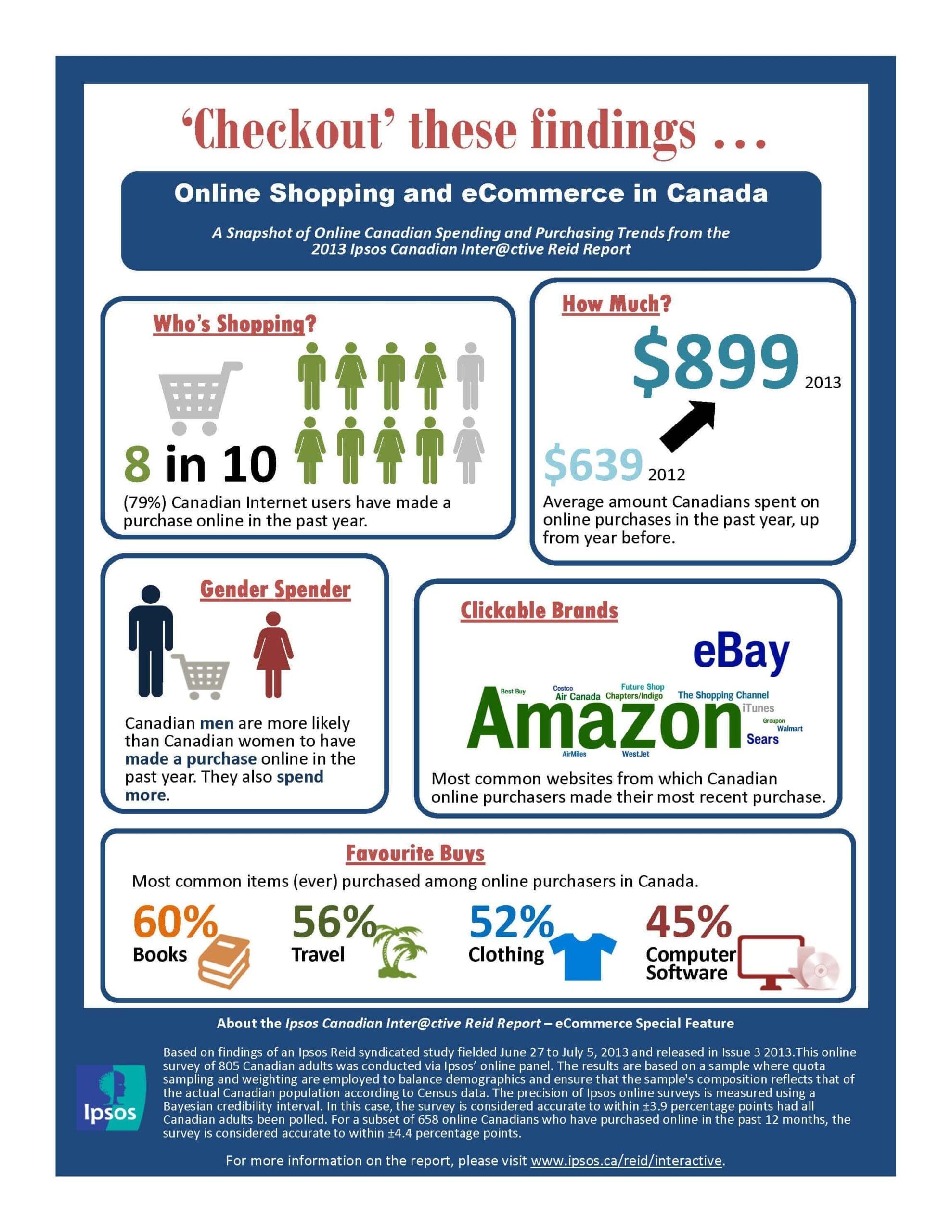Google-local-pages-google-pages-bre...
Google-local-pages-google-pages-bre... 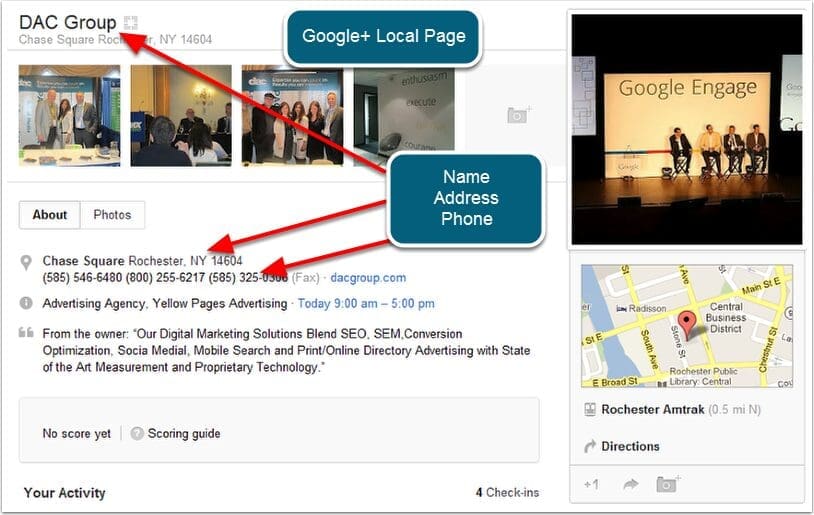
As with any major change, the shift from Google Places to Google+ Local has raised many questions about what is happening and what the implications will be. Below is a distillation of answers to the common questions that have come up so far about the new interface, how to interact with it and what is likely on the horizon.
Google+ Account
You will need to sign up for a Google+ account in order to write a review. A gmail account is not the same thing as a Google+ account. Google is clearly seeing and exploiting its advantage in the local aspect of social compared to properties like Facebook and Twitter, and this move will almost certainly net Google+ a passel of new users.
Leaving Reviews
You must be logged into your Google+ account to leave a review. It seems that anonymous reviews with nothing but a nickname are a thing of the past. Your reviews will be positively identified with your Google+ profile. If you have written reviews in the past Google may ask your permission to re-publish them. They do this because they are moving away from anonymous and nicknamed reviews to full name reviews and this constituted your consent. You can choose to allow your user name to be seen or choose to make your review private. Find help here.
Missing: “Leave a Review Button”
If you are unable to see this button, it means you have landed on one of the old Place pages, which are currently still accessible.
Google+ Page VS. Google+ Local Page
Currently the Google+ Pages have all of the social features that Google+ users have available to them (hangouts, sharing to circles, video uploads, etc) A Google+ Local Page has taken the place of a Google Places Page, but does not have all of the social features. There is much speculation that the social features will be coming soon and that eventually if you have been managing both a Google+ Page and a Google+ Local Page they will merge into just one page. Make sure to choose the Local category on your Google+ Local page. For now it is advised to keep managing them separately. Click here if you would like to be notified when a business update occurs.
How do I manage multiple locations under the same brand? What will my franchisee’s do without my help?
The exact detail of multi-page management is unclear, but signs are pointing to a solution. Stay tuned for more details.
Why can’t I upload a video in the Dashboard?
Currently you are unable to upload videos. We believe that Google will reincorporate this in a timely fashion, because of the importance of and demand for local business video content.
Bulk Uploads
The bulk upload management tool has already been updated, so additional changes are not expected soon on this front.
“At a glance” is providing incorrect information
Google’s algorithm seeks out about 5 phrases from reviews, web pages, articles, etc to best describe your business. You cannot edit these terms and they can only be deleted if Google decides that they have mistakenly associated with a place that is clearly unrelated. If you have other questions on the Google+ Local changes, please ask them in the comments, and we’ll respond.
Phil Britton – Product Manager, Location Based Services