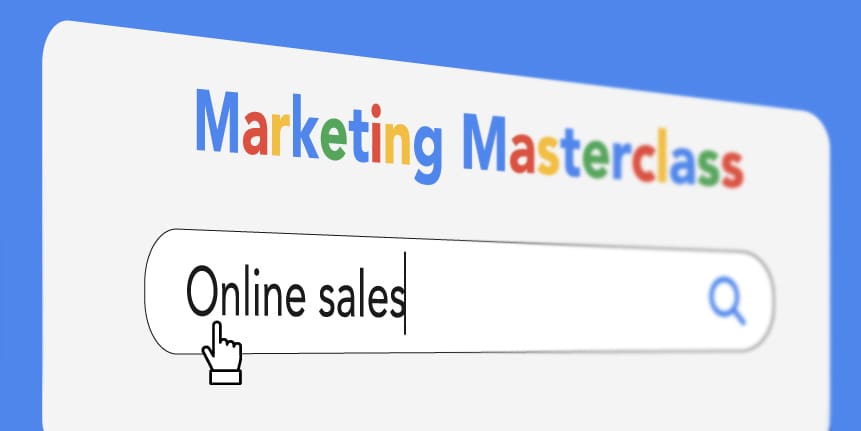
 Local-search-and-covid-19-what-we-k...
Local-search-and-covid-19-what-we-k... 
A lot has happened in local search since we first described how to handle your Google listings during the COVID-19 pandemic. Although none of these developments change the advice we gave just a couple of weeks ago, it’s time to stand back and take stock.
Here are the most significant developments so far—the ones that should inform your short-, medium-, and long-term thinking in local search.
-
-
Google is marking businesses as “temporarily closed”
Google is up against it. In its efforts to reflect reality and mark businesses “temporarily closed” in certain verticals and markets, it is also inadvertently applying this designation to stores that simply have reduced hours during the current lockdown.
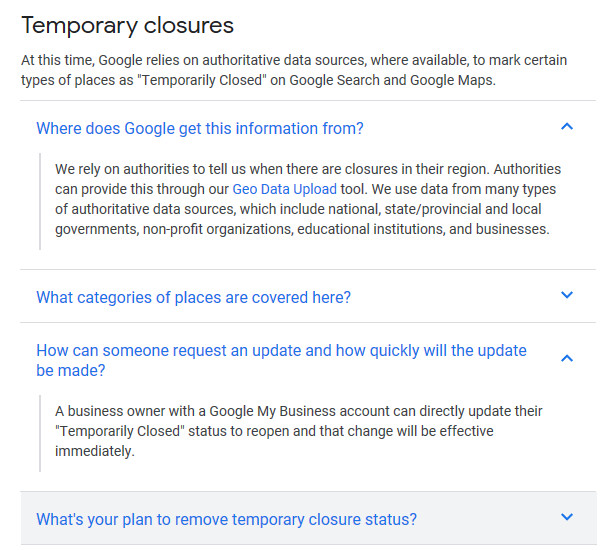
Google advises that businesses can revert their statuses to “open” and that the change will be effective immediately. However, we have seen that process take several days. That’s why we strongly recommend using special hours to indicate a temporary closure rather than this rather unwieldy mechanism.
In a more positive development, Google has also released a new Google Post option specific for COVID-19 updates. It’s a simplified Post where a business can provide a status (up to 1,500 characters) as well as an optional button and link.

-
Google My Business (GMB) now permits qualifiers in business names
Google generally does not allow a business to be listed as anything other than its official name, meaning the name given on the signage of their storefront. However, due to these special circumstances, Google now allows businesses to add qualifiers such as “Delivery Only” and “Temporarily Closed” to their GMB business name. For example, your business could be marked as “TGI Fridays—Takeout and Delivery Only” or “Chase Bank—Temporarily Closed”.
Some businesses are attempting to add the “temporarily closed” qualifier to their address field and other places in GMB, but this is not recommended. Google Maps is currently swarmed by updates and adding qualifiers in places they don’t belong will only make the delayed updates worse. Stick to updating your business name, using special hours, and utilizing Google Posts only.
-
GMB’s routine functionality is backlogged
There have also been many reports heavy delays to GMB’s basic functions, including Image Uploads, Google Posts, editing of business descriptions, and even access to the GMB help forums. This is due to the unprecedented strain being placed on Google’s servers as everyone rushes to update their listings. While it can be expected that many of Google’s services will experience problems during this time, Google is making sure to announce any planned temporary closures of functionality.
Unless it is announced by Google, other errors within GMB can be attributed to overburdened servers rather than emergency updates. For instance, if you make a Google Post and it does not go live immediately, don’t worry—it’ll probably just be a little delayed. If you eventually receive a rejection notice, simply make another attempt.
-
Google disables local reviews and Q&A
As we reported when news first broke, Google has disabled local reviews functionality for both consumers and business owners. In other words, Google has shut down reviews. This includes the business owner’s ability to respond to reviews.

This change has been made to curb unverified claims in reviews of customers contracting coronavirus from a business or its employees. There have also been many cases of customers unjustly leaving negative reviews in complaints that a business is not operating under its regular store hours.
Many businesses used Google Q&A to communicate their responses to COVID-19 for each of their locations. In mid-March, Google began to auto-filter any Q&As that included mentions of COVID-19—again, to curb misinformation. A week later, Google completely disabled all new Q&A from GMB listings, going so far as to remove the entire section, including old questions and answers. There’s no indication when this feature will be reinstated.
-
Stay safe—and stay in the know
We’ll keep you up to speed with all notable developments in local search. In the meantime, manage your listings closely and update your website proper with COVID-19 information pages. For instance, the loss of Google Q&A content can be easily offset if you create a page or pop-up on your website that answers the most common questions at this time (e.g. “Is it safe to order from…”). Once that resource is ready, direct your customers there from your Google Posts.
Alternatively, put your local listings in our hands and we’ll take care of everything on your behalf. We’re all in this together.

