
 Why-temporarily-closed-is-costing-y...
Why-temporarily-closed-is-costing-y... 
Google is by far and away the most important marketing channel for brick-and-mortar businesses. In a lot of instances—even in the face of this pandemic—Google is most brands’ new homepage. It’s where your content, messaging, details, changes, products, and services are seen first. This is why it is important to make sure your presence is properly managed on Google and in Google My Business (GMB) specifically.
We’ve already covered in what business owners and marketers should be doing to properly manage GMB listings during COVID-19. Now we’re going to focus on an increasingly common issue that’s costing businesses revenue with every passing day.
When a quick fix has a big cost
The “Temporarily closed” label is something that can be turned off and on for business locations via GMB. Here’s how it looks in the dashboard and live on a Google result:

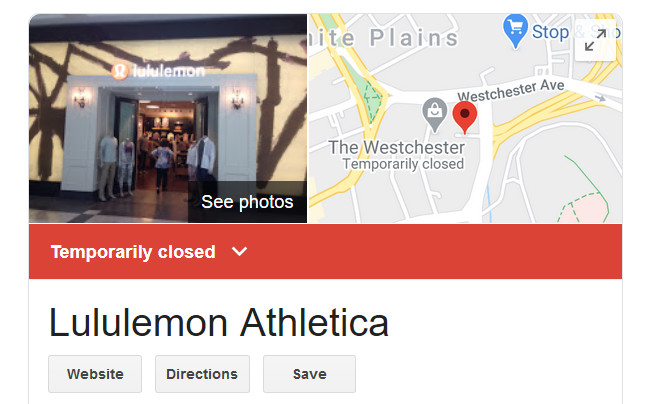
Some businesses are intentionally opting in to this messaging, while others are being automatically labelled by Google itself. Ultimately, it doesn’t matter who puts this designation in place, the end result is the same: lost revenue.
The main issue is the way consumers perceive “temporarily closed”. The overwhelming majority of customers will move on to another provider of this service or product, even if the business is still offering virtual services or online sales and delivery. A lot of “temporarily closed” businesses are in fact open for business, just not at the physical location.
In the example above, this particular Lululemon is actually still selling clothing via their website—not that you would know it from the all-encompassing “temporarily closed” label on their listing. Of course, if a location is truly shut down and not trading in any shape or form, marking it temporarily closed is the right thing to do. But many businesses (including those in thriving industries) are erroneously suggesting they’re closed while they continue to serve their customers in an adjusted way.
Why is this happening?
It’s easy to understand that brands right now need as much revenue as possible to preserve jobs for as long as possible. After all, no business is immune to job losses if revenue is significantly impacted for an extended period of time. That’s why it’s so important to get the “temporarily closed” situation right.
After speaking to many multi-location brands, we’re seeing three main themes for why this is being improperly managed:
- The first is a lack of knowledge. Businesses aren’t always aware of the different options available to them and the impact these options have.
- The second is priority. A lot of brands know this should be done but other initiatives are deemed more important so a “temporarily closed” banner on their listings is easier. This is the wrong decision: your Google My Business listing is an earned channel and the sheer volume of consumers to the channel makes it incredibly important.
- The third is capability to manage this at scale. The business’s listing management provider (or the business itself) is not properly set up to handle the manual intervention this situation requires. When Google is changing things on their own, an escalation path, increased vigilance, and human intervention are all needed.
This is what brands should do instead
Instead of marking locations as temporarily closed in GMB, we recommend updating the “special hours” for each location to “Closed” for at least two weeks in advance. Brands can enter these in weeks in advance on a day-by-day basis, as shown below:
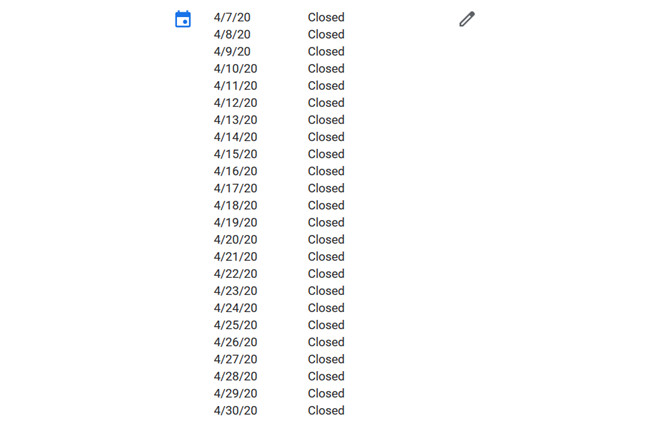
With closures indicated via special hours, the listing remains active—and that’s hugely important. It also prevents important features from being turned off, such as new reviews. In the example below, you can see that Vera Bradley’s location is just “Closed now”, which is presented alongside a COVID-specific Google Post that highlights they are still operating via online sales.

Solving this problem for brands that are simply misinformed is easy: just stop marking your business as temporarily closed and utilize special hours instead. Make it a priority and dedicate the necessary time to this initiative.
But what if Google itself is marking your locations temporarily closed? The problem here is figuring out how to monitor this issue across hundreds or possibly thousands of locations. The solution is to work with a technology provider that manages listings at scale and has the resources and expertise to quickly reopen your locations online.
A fine line between success and failure
There is a lot of misinformation online right now and it is, unfortunately, costing brands revenue at a time when it is desperately needed. We urge all marketers to review your online presence and make sure that you’re not unwittingly leaving revenue on the table.
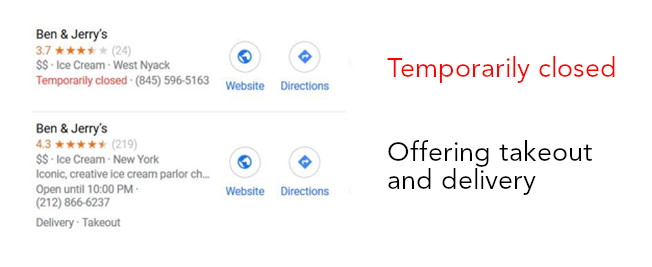
If your location is offering anything online, delivering products, or simply isn’t fully closed, make sure this is reflected properly online. You can see from the above that the same business can look open in one example and closed in another. Ensure you have this set up properly—and if you need our support, let’s talk.

